 Steam Bubbles was created as part of a university course we had called Information
Visualization in Winter 2015/2016.
It utilizes a free API provided by SteamSpy to access data from
the Steam database.
The course was about how to visualize information in new and intuitive ways. The original SteamSpy
website is great, but it might be difficult to jump into if you don't know what you are looking for.
In other words, it can be difficult to get an overview. That's why we decided to organize and visualize
its data using bubbles.
Having no prior experience with web development, we decided to use a JavaScript library called
D3.js to draw the bubbles.
The outer bubbles are organized by player reviews, while the inner bubbles themselves are color-coded
by their genre.
Using various filters, it is then possible to get an overview of the games.
Steam Bubbles was created as part of a university course we had called Information
Visualization in Winter 2015/2016.
It utilizes a free API provided by SteamSpy to access data from
the Steam database.
The course was about how to visualize information in new and intuitive ways. The original SteamSpy
website is great, but it might be difficult to jump into if you don't know what you are looking for.
In other words, it can be difficult to get an overview. That's why we decided to organize and visualize
its data using bubbles.
Having no prior experience with web development, we decided to use a JavaScript library called
D3.js to draw the bubbles.
The outer bubbles are organized by player reviews, while the inner bubbles themselves are color-coded
by their genre.
Using various filters, it is then possible to get an overview of the games.
NOTE 1: The data is not 100% accurate (read more here).
Additionally, the SteamSpy API only allows for 4 requests per second. Also, some games are part of multiple genres, which means they will show up in multiple bubbles.
NOTE 2: Most modern browsers do not allow cross-domain requests (read details here), which means that we cannot fetch the
JSON files from the SteamSpy website dynamically.
There are two options: a) download and use stored JSON files (which of course will be outdated --- last update was 15/01-2016) or b) use a browser plugin
such as Allow-Control-Allow-Origin
for Chrome.
| Display Icons | Action
 |
Adventure
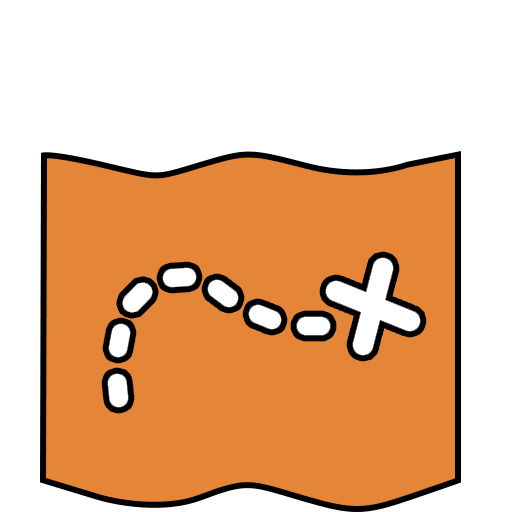 |
Casual
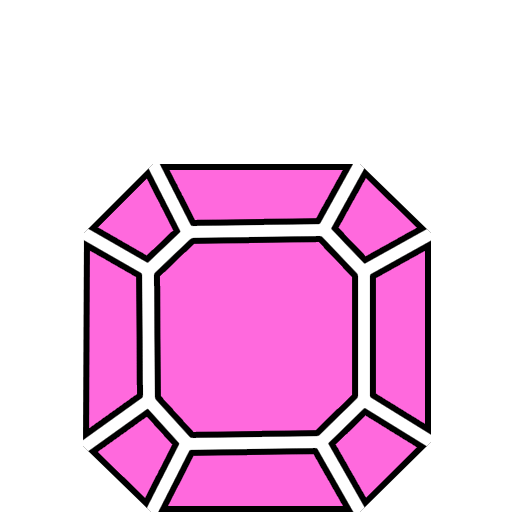 |
Indie
 |
MMO
 |
Racing
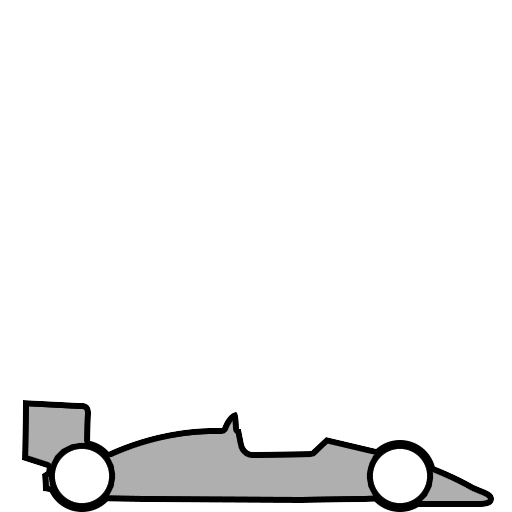 |
RPG
 |
Simulation
 |
Sports
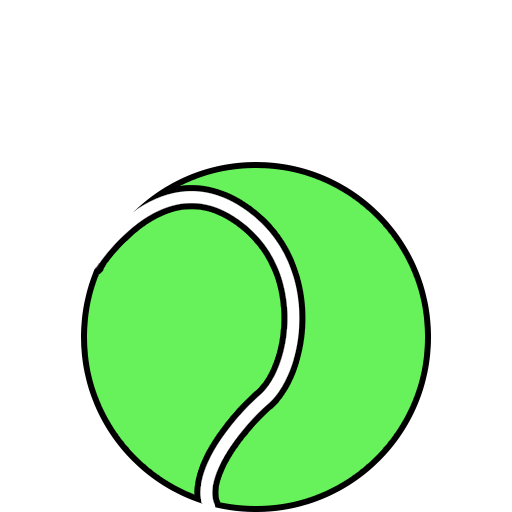 |
Strategy
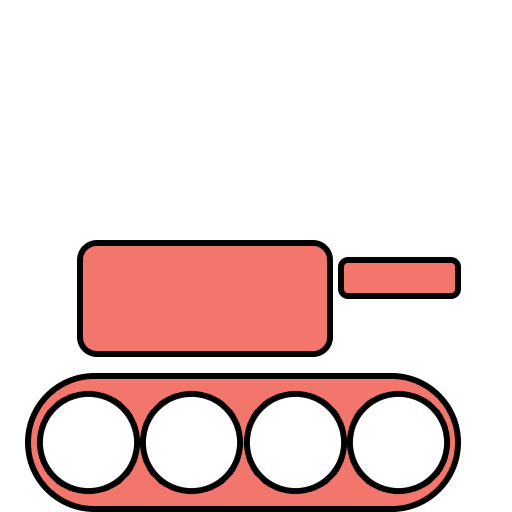 |