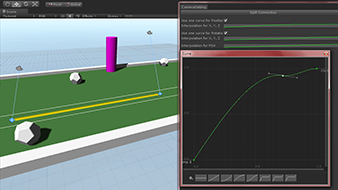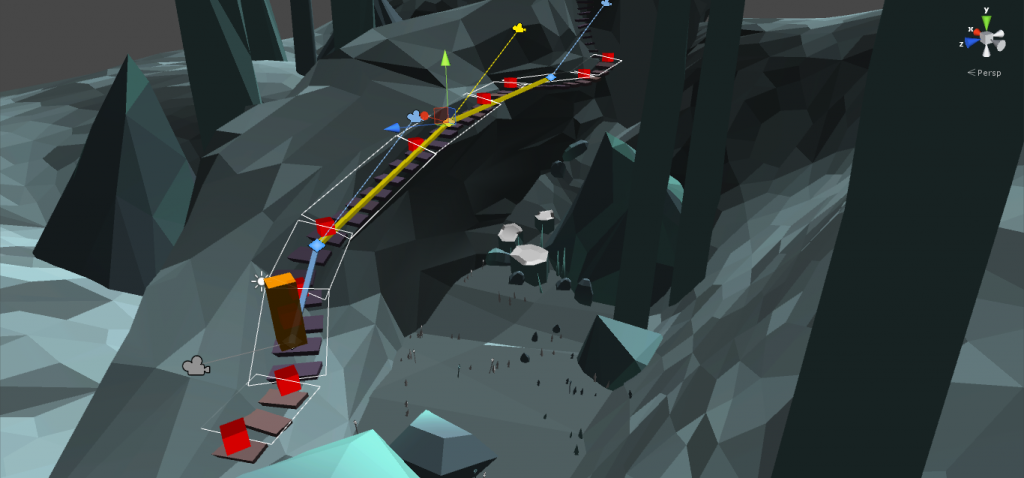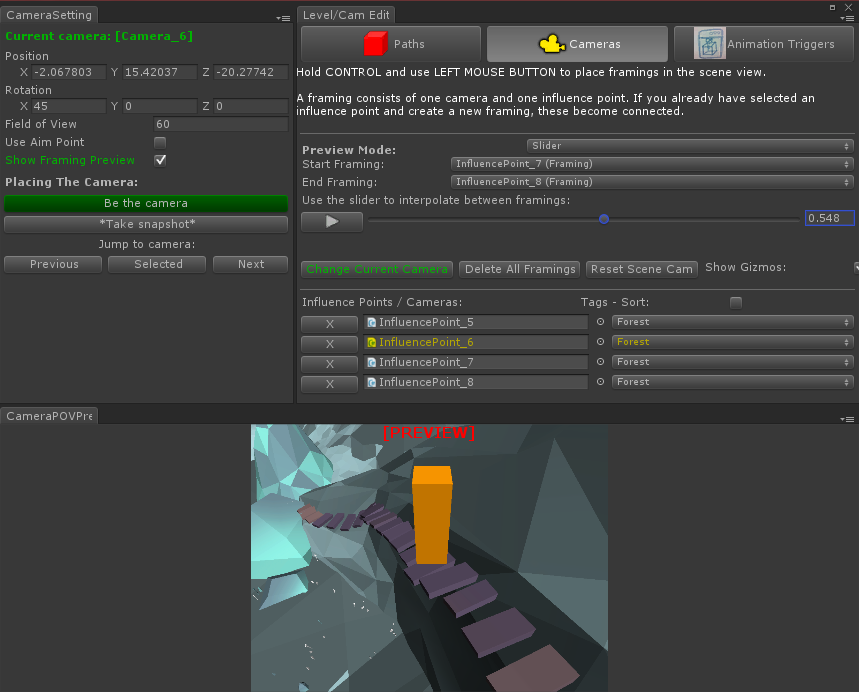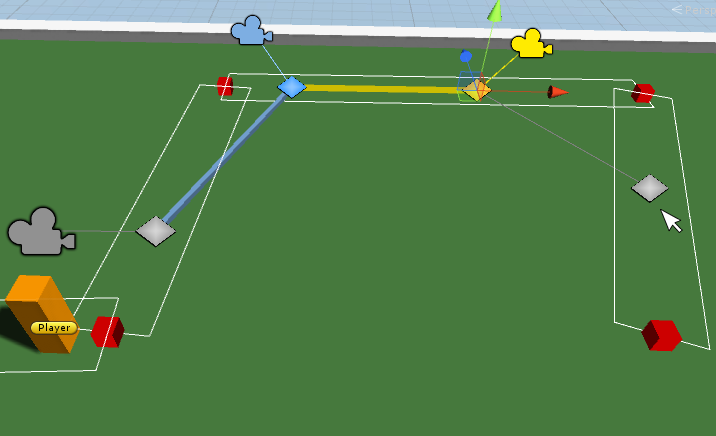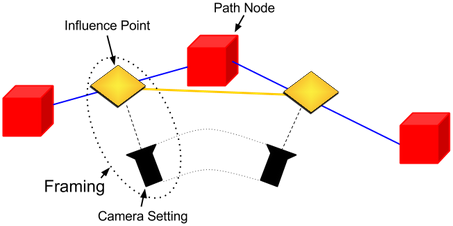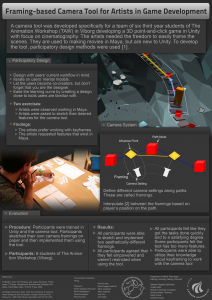Framing-Based Camera Tool
Project type: 7th semester Medialogy university project
Made: December 2014
My fields: Programming, Design
Time spent on this project: 3 months
Tools used: Unity 4.5, Visual Studio, Git, Photoshop
DOWNLOAD:
Framing-Based Camera Tool
About this project:
Easy-to-use camera system that utilizes the player’s position to interpolate between camera settings (position, rotation, field of view).
During my 7th semester Medialogy project, we had a collaboration with The Animation Workshop in Viborg. Traditionally, they create animation movies, but in 2014 one group decided to develop a 3D point and click adventure game for the iPad. The artists at The Animation Workshop know a lot about how to frame a scene so that it creates a certain mood. They wanted to be able to transfer their skills and experience into the game project. They contacted us to help them design and program a camera tool for their game.
The Viborg project lasted for two semester (one year), but we were only part of the first semester (pre-production). We didn’t have any direct impact on the game itself while we worked with the camera system.
We also wrote a technical paper about the project. This can be found via the download link above.
PAPER ABSTRACT
Camera control in games is important, for example to create cinematic graphic effects or to guide the attention of the player. Unlike the camera in pre-rendered movies, a game camera should adapt to the player’s movements. This paper describes the design of a tool that allows artists to frame the camera in games where the player moves along a pre-defined path. To this end, we used participatory design methods to understand how artists typically work with computer animations and found that they prefer to work with keyframing animation. This concept has been incorporated into the proposed Framing-based Camera Tool (FCT) in the form of framings. A framing consists of an influence point and a group of camera settings. Artists are able to define a group of framings by adjusting the position, orientation and field of view of the camera. Then, the game’s camera interpolates between the framings automatically based on the player’s position. Through an evaluation of FCT, we show that it allows artists to create and design dynamic camera animations.

Credits
Andreas Møller Thomsen
Benjamin Nicholas Overgaard
Gustav Dahl
Mathias Klitgaard Berthelsen